One of the most obvious changes Revision 2.19 brings is to the Post Orders and Post Invoices screen. Not only is there more information displayed on the screen but the performance and source of the information has been modified too. Here we describe what you can expect with the latest version of INFONETICS software.
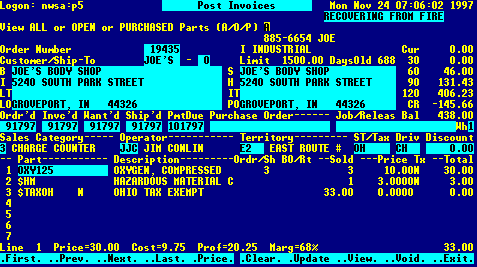 Perhaps the first thing you will notice is the presence of accounts receivable aging information to the right of the Ship-To address fields. Whereas previous versions displayed only the credit limit and the balance, 2.19 lists those fields as well as the five aging breaks and any un-applied credits. The age of the oldest invoice is also displayed in the “DaysOld” field. These new fields are to provide better information for making decisions at the point of sale for iffy accounts.
Perhaps the first thing you will notice is the presence of accounts receivable aging information to the right of the Ship-To address fields. Whereas previous versions displayed only the credit limit and the balance, 2.19 lists those fields as well as the five aging breaks and any un-applied credits. The age of the oldest invoice is also displayed in the “DaysOld” field. These new fields are to provide better information for making decisions at the point of sale for iffy accounts.
At first glance these new displays seem to compromise the Ship-To address fields but actually do not. <ENTER>ing through those fields sees each of the Ship-To fields highlighted and available complete. When the cursor is not in one of those fields, it is simply hidden behind the new aging info.
QUICKER A/R CHECKING
With this new aging display comes an enhancement to performance. Previously, there has been a pause when bringing a customer with any accounts receivable history up in Post Orders/Invoices. On larger customers with an abundance of A/R history, these pauses eventually became disturbing delays. With 2.19, delays and even the pauses have been removed with aging information being displayed almost instantaneously.
In order to improve the system’s responsiveness in this area, however, the way in which the AR history is monitored for display in Post Orders/Invoices has to be re-engineered. Rather than go to accounts receivable data to calculate and determine the oldest unpaid invoice every time a customer is requested, the system now does all customers at once as part of the NABAR routine which runs every night at 11:00 p.m. The information is then stored for quick access from Order/Invoicing. The trade-off, though, is that the A/R information displayed on the Post Orders/Invoice screen will be only as current as close of business the day before. In other words, any payments or additional invoices from earlier in the day may not be reflected in the data available on the Order/Invoicing screens.
EXPANDED ST FIELD
The increasing need for multi-tier tax schemes (such as state, regional, county and city tax formulas ) has brought about the expansion of the ST field to six characters and the label of “ST/Tax”.
Also added is a field for the designation of a driver. The Driv field allows the assignment or recording of the driver making the delivery without losing the ability to track the order by Rep and Operator. Set up for this field is accomplished by logging in as root and adding driver codes and descriptions to the oiKey5 file in the Order/Invoicing System.
PART ID VIEWING
Once into the body of the order, a change to the way Inventory information is viewed will be noticed. When viewing from the Part ID field, the system now offers three options: View (A) all parts; view only parts with an (O) Open Date or view only parts that this customer has (P) purchased before. The last option can be particularly useful when searching for previous sales history on a customer with a great deal of sales history. In past versions, if the Operator wanted to see if the customer has purchased a specific Tweco part before, they would have to <Next> through pages of history before getting to the Tweco parts. This enhancement allows a partial Part ID to be entered and the subsequent <View> will display indexing off that partial number allowing speedier results.
IMPROVED PROFIT MARGIN DISPLAY
For logins which are set to show profit margin info, the display is slightly different as well as being slightly more accurate. First, details of each line item are available by simply moving the cursor onto the line in question. Those details show up at the bottom of the screen as the overall margin profile always has. The overall is still displayed there but only once the cursor has been move above the first item line’s Part ID field. That is to say, the Discount field or before. Also, these figures now only reflect the true sold products in the overall margin calculations. Line items such as $TAX???, $DEL, $HM, etc., are no longer considered in the on-screen display.
