During our INFOGROUP meeting this past month, many attendees, including INFONETICS staffers Phyllis and Dawn, were surprised to see David go to the Edit Inventory Part File program to look up a price on some item for one of the interested customers. Wouldn’t the parts’ cost be displayed on the screen for all in attendance to see????
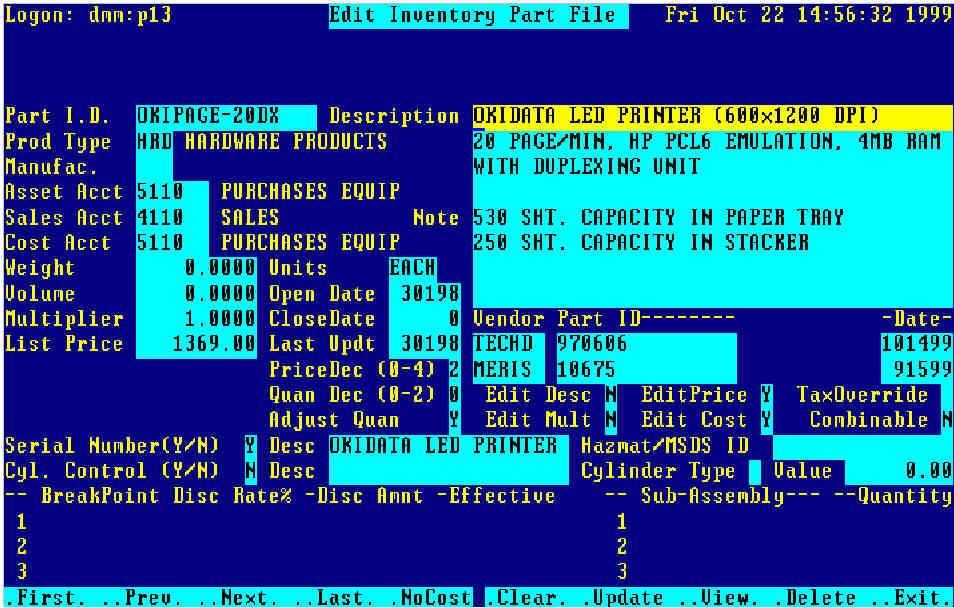
After all of these years of working in the Edit Inventory Part File, some users are unaware that by hitting the <F5/NO COST> key the system will blank out all three unit cost fields, and the vendor cost field. Hitting <F5/NO COST> again turns the fields back on.
It even said so at the bottom of the screen in the function key legend! Well what do you know, just when you thought you knew it all, you can still learn new and interesting ways to use your INFORRMS system. I hope you find this little tidbit as useful as we did!
