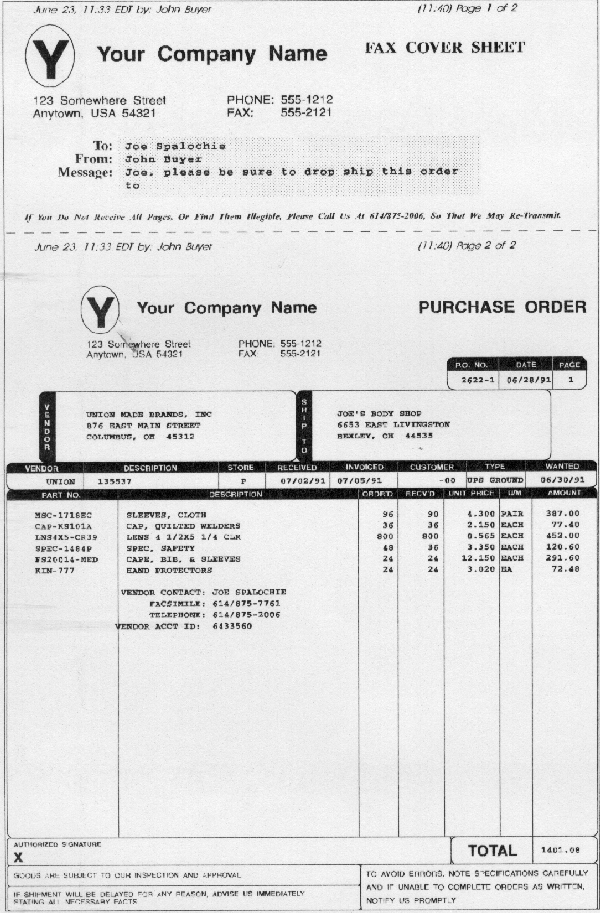After going over some sales reports, we’ve discovered there are still a large number of our customers who have not purchased our INFOFAX software package. It may be the least expensive, but it’s certainly not the least useful, of all our packages. There are many benefits of this package, in fact, some of us can’t remember or imagine what life used to be like without it. The following article highlights the features and benefits of the INFOFAX package. For additional information or pricing information, please contact Dawn at the Ohio office.
All computer generated output can be sent to the INFOFAX Fax Modem by specifying ‘F’ in the Output prompt. The Facsimile Transmittal screen is then displayed to permit confirmation of the receiver’s name and fax telephone numberalong with a five line message for the cover sheet.
- Eliminates time-consuming manual feeding of facsimile machine.
- All automatic thereby improving productivity.
- Eliminate paper waste caused by printing document and then faxing. Instead, send document directly to Fax Modem without printing beforehand.
- Document which is received is substantially more readable since it is computer generated rather than scanned.
- Customized cover sheet and background forms (invoice, purchase order, & statement) designed with your company logo.
- Automatic re-dial and re-transmit in case recipient’s phone line is busy or doesn’t answer.
- Complete fax queue and transmission log showing status and final disposition of each request queued for transmission.
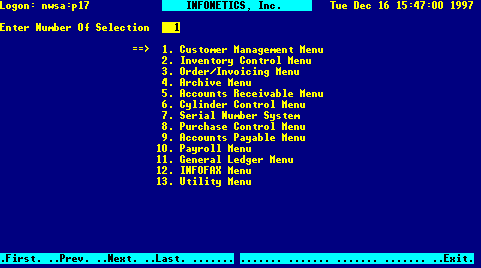 TRANSMITTING
TRANSMITTING
- SEND COVER FAX: CUSTOMER prepares and sends a fax cover sheet to a customer. This program is integrated to the Customer file making lookup of the customer’s name and fax number simple and quick.
- SEND COVER FAX: VENDOR prepares and sends a fax cover sheet to a vendor and is likewise integrated to the Vendor file.
FAX QUEUE
- VIEW FAX QUEUE STATUS lists the status of all faxes in the queue awaiting transmission. It also shows the overall status of the Fax Server.
- CANCEL FAX QUEUE REQUESTS cancels faxes prepared for sending but waiting their turn for transmission in the fax queue.
- VIEW FAX HISTORY DETAILS permits review and printing of details about previously faxed documents. Including cover sheet message, number of pages and transmission time.
FAX SERVER
- ENABLE FAX/DISABLE MODEM INITIALIZES THE MODEM AS AN OUTBOUND FAX MODEM (THEREBY DISABLING IT AS AN INBOUND DATA MODEM) AND STARTS THE FAX SERVER PROCESS TO PERMIT FAX TRANSMISSIONS.
- DISABLE FAX/ENABLE MODEM terminates the Fax Server process (if it was running) and re-initializes the modem as an inbound data modem.
- PRINT SERVER HISTORY LOGS prints a listing of the fax transmission history.
- CLEAR SERVER HISTORY LOGS removes all entries from the Fax Transmission Log.
The SEND COVER FAX: CUSTOMER program is used to prepare and send a fax cover sheet to a customer. This program is integrated to the Customer file making lookup of the customers name and fax number simple and quick.
The similar program SEND COVER FAX: VENDOR is used to prepare and send a fax cover sheet to a vendor and is likewise integrated to the Vendor file.
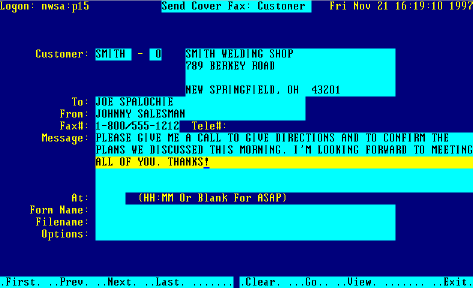 AN INTEGRATED FAXING OVERVIEW
AN INTEGRATED FAXING OVERVIEW
All computer generated output can be sent to the integrated INFOFAX System by specifying ‘F’ in the Output prompt. This is done from within the actual program being used to prepare the output (for example, “Post Orders”, “Edit Purchase Order”, “Receivables Statement”, “Memo/Message Manager”, or any other report program). The Facsimile Transmittal screen is then displayed to permit confirmation of the receiver’s name and fax telephone number along with a three line message for the cover sheet.
Once the fax transmittal screen has been edited/verified, the fax is placed in the Fax Queue for transmission by the fax server process. The fax server process then takes over in the background and attempts to transmit the fax. Up to ten attempts will be made, according to a predetermined redial schedule.
Once the fax has been transmitted (or failed for the tenth time) a one line message will be sent back to the user who queued the fax confirming its final disposition. Furthermore, an entry will be made in the Fax Transmission log showing its final disposition and transmission statistics.