All the good sales books say you should do it. And you probably do, do it everytime you talk to a customer. But, do you remember to thank your customer for every order they place??? Especially in today’s world of faxes and e-mails, it’s easy to lose that personal touch with your customers.
A new enhancement to the INFONETICS “Post Order/Invoices” program will automatically tack on a “thank you” line to each and every invoice. Patterned after our typical “.” messages, this special part record can be automatically added to every invoice as you hit the <PRICE/COMPUTE> key. In addition, you can periodically change the actual message associated with the “thank you” line to keep it fresh and current.
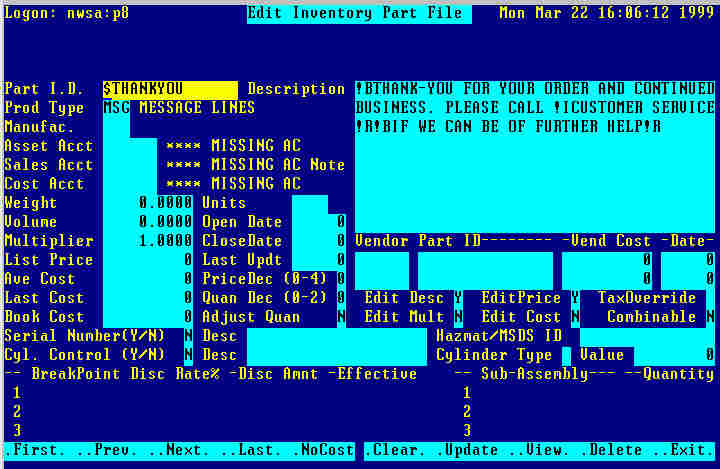
To use this feature, simply clone the “.” part record onto the new part ID “$THANKYOU“. Enter whatever thank you message (as many lines, 40 characters each) as you’d like in the description. Make sure the product type code is set to "MSG", and that the multiplier, unit price and costs are all zero. For extra emphasis, try the special sequences !B !I !U for BOLD, Italic, or Underline within the message. Remember to end with a !R to return to the regular font.
Then, try it out from the “Post Order/Invoices” program. Just hit <PRICE/COMPUTE> as you normally would. The system should automatically tack on the part ID $THANKYOU and its description as the last line of the invoice.
Please call your INFONETICS Account Specialist to have this free software enhancement downloaded to your system.
